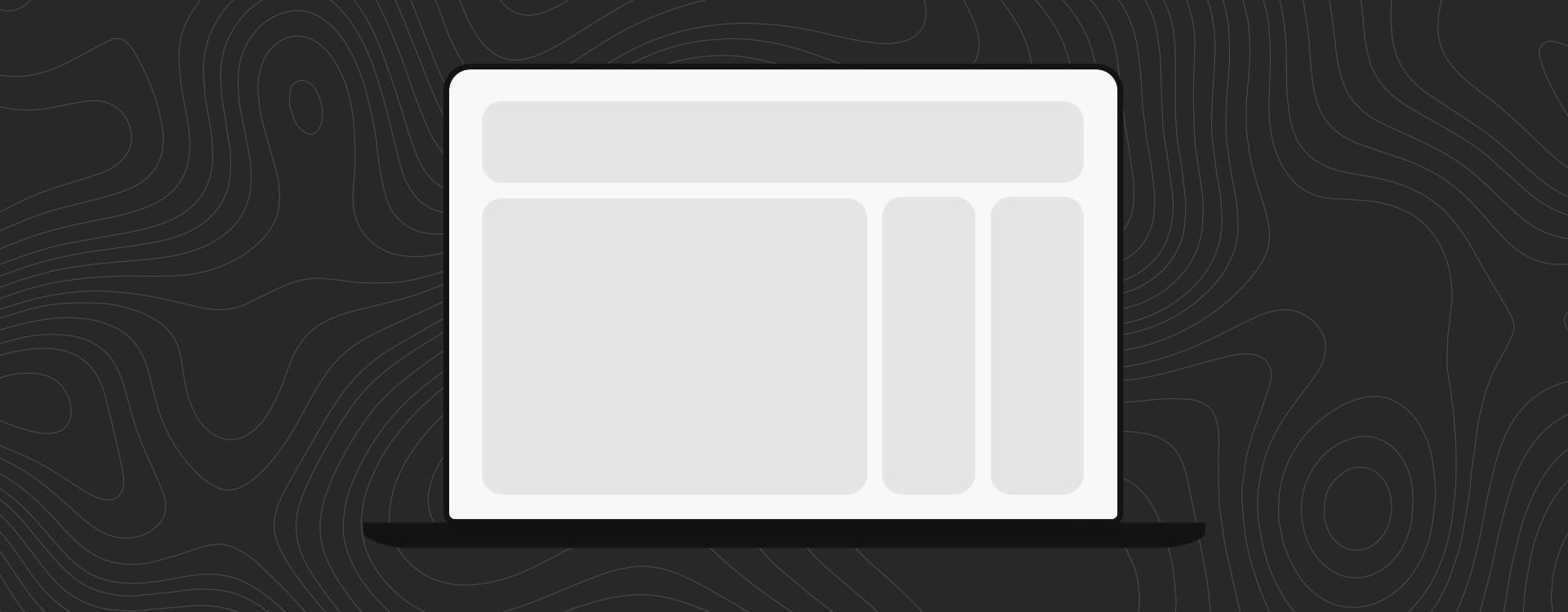Drupal Page-Building Tools: Comparing Paragraphs, Layout Builder, and Acquia Site Studio
Need to Know
- Paragraphs, Layout Builder, and Acquia Site Studio are three popular page-building tools with different strengths and weaknesses
- This post includes a chart for quick comparisons between the three solutions
- Paragraphs are the most user-friendly, Layout Builder is the most customizable, and Acquia Site Studio is the best for use by non-developer roles
Are you building a Drupal site and:
Struggling to find the best solution for creating content templates?
Searching for a replacement for D7 Field collections?
Wanting to give your editors more power to create dynamic content?
The solutions start with the right tools.
Three of the most popular page-building tools are Paragraphs, Layout Builder, and Acquia Site Studio. Each has its unique strengths and drawbacks that are important to understand to make the choice that will best fit your needs and goals.
In this blog post, we’ll provide a quick comparison of these three solutions, highlighting the best use cases and primary strengths of each before diving in for a deeper discussion with further resources for your research. Additionally, we’ll discuss some Drupal tools that our in-house experts recommend avoiding.
Quick Comparison:
Paragraphs vs. Layout Builder vs. Acquia Site Studio
Use the chart below to compare the strengths and drawbacks of Paragraphs, Layout Builder, and Acquia Site Studio.
| Use Case/Features | Paragraphs | Layout Builder | Acquia Site Studio |
|---|---|---|---|
| Requires a paid license? | No | No | Yes |
| Part of Drupal Core? | No | Yes | No |
| Drag-and-drop functionality? | Yes, but it's limited to re-ordering | Yes | Yes |
| Visual page builder? | No | Yes | Yes |
| Quick start? | Yes, but you have to make your components | Yes, layout options and components come out-of-the-box | Fairly significant overhead to set up |
| Learning curve? | Minimal | Moderate as UI is different | Significant due to being an external integration |
| Requires a specific theme? | Minimal | Moderate as UI is different | Significant due to being an external integration |
| Can it be added to an existing site? | No | No | Yes, but requires significant changes to the theme |
| Translation support? | Yes |
Not out of the box, but these can help support Layout Builder Asymmetric Translation |
Yes |
| Revisions / Revision History? | Yes | Yes | Yes |
Use Cases for Paragraphs, Layout Builder, and Acquia Site Studio
Want to dive deeper into these three Drupal page-building solutions? Below, we’ve outlined the key uses and primary strengths of each.
Paragraphs
Most User-Friendly
The Paragraphs module allows editors to choose from predefined paragraph types to add components such as text, accordions, and slideshows to their pages. It is also worth noting that this module is community contributed, open-source and free.
The module doesn’t come with default paragraphs out-of-the-box, but creating your own is fairly simple, and you can create as many paragraph types as you want.
The two main strengths of Paragraphs are:
- Giving developers the ability to create customized paragraph types that can be used and re-used to create new pages and content layouts.
- It provides a simple, intuitive content editing experience that doesn’t take long to learn.
Here are some contributed modules we recommend for Paragraphs:
Layout Builder
Most Customizable
Drupal’s Layout Builder (also a free, open-source tool) gives content editors more control over layouts, and gives site builders the ability to create more visual layouts for content.
It allows users to customize how their content is arranged on single pages and across content types, and to create custom landing pages using the easy-to-use drag-and-drop interface.
The two main strengths of Layout Builder are:
- The ability to create layout templates for all content of a specific type to use by default.
- Allowing for more dynamic content with customizations for layout templates, and the ability to override templates on a page-by-page basis.
Though Layout Builder ships with Drupal core, maintaining it requires additional frontend development and contributed modules to make it more user-friendly for non-developer roles.
We recommend checking out these contributed modules for Layout Builder-based solutions:
Acquia Site Studio (formerly Cohesion)
Best for Non-Developer Roles
Acquia Site Studio is a proprietary tool that’s best for content editors unfamiliar with Drupal, as it’s more visual and intuitive by default. It’s specifically meant for non-developers (like marketers) to make page, site, and concept development faster. It can also integrate with other Acquia products like DAM, PIM, and Personalization.
The two main strengths of Acquia Site Studio are:
- It’s primarily a User Interface tool best used by content editors and marketing teams.
- Can be used to theme more than just the content section of an application, and has the ability to be a full theme replacement for Drupal.
There is a significant upfront cost associated with Site Studio, but it's also a full-fledged solution with the capabilities to support more than just the content section of your website. It has a best-in-class editorial experience out-of-the-box and comes with full multilingual and translation management support.
It’s important to note that adding Site Studio to an existing site could require a significant lift. Changes to your theme’s template and CSS will be necessary, and we recommend planning your update carefully. You can learn more by reading up on Acquia’s official documentation on this process.
Drupal Tools We Don’t Recommend
While you’re here, check out the Drupal tools our in-house experts don’t recommend:
- Bricks - Maintenance has fallen off in recent years, and we’ve found more issues continue to arise as Drupal core versions progress. The most notable is a caching issue that can cause updates to be significantly delayed after edits to pages.
- Entity Construction Kit (ECK) - The lack of revision support makes this option inherently less flexible, particularly if you have a larger team and want visibility into past versions of pages, change logs etc. It also has no stable version and is not covered by security.
- Custom Entities - Overly complex, reliant on code that you’ll need to maintain and adjust as needed for future changes.
Choosing the right page-building solution is essential to creating a successful Drupal website. Understanding both who will be making your day-to-day website updates and how is key to making the right decision.
While Paragraphs is the most user-friendly option, Layout Builder offers the most options for customization, and Acquia Site Studio is most suitable for non-developer roles.
Our in-house experts are here to provide support for every step of your implementation, from providing solutions and recommendations based on your unique business goals to building your site from the ground up. Their combined expertise (and certifications for specific tools like Acquia Site Studio) can help your team make the right decision, and make updates to your site with minimal downtime.
Stay informed, sign up for our newsletter.