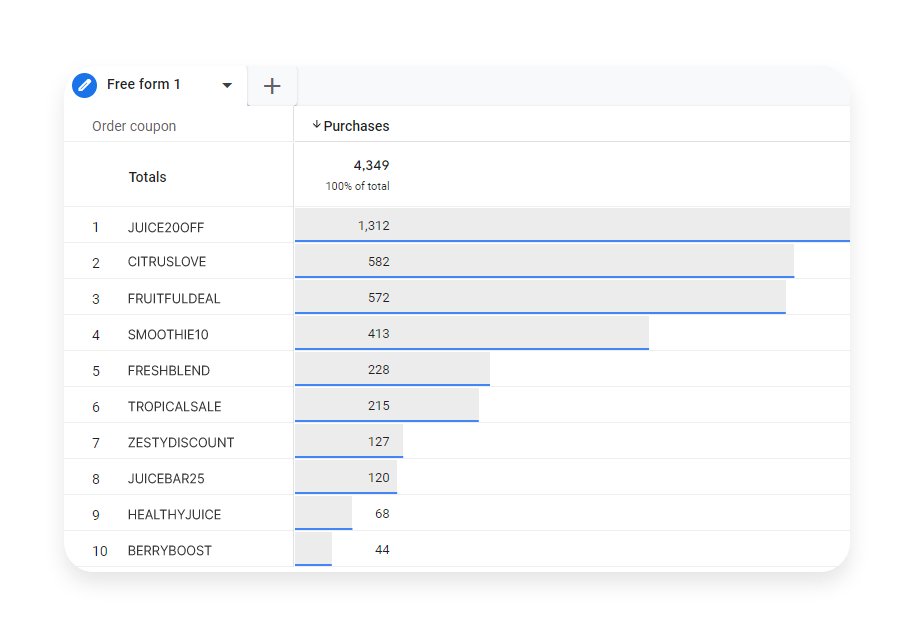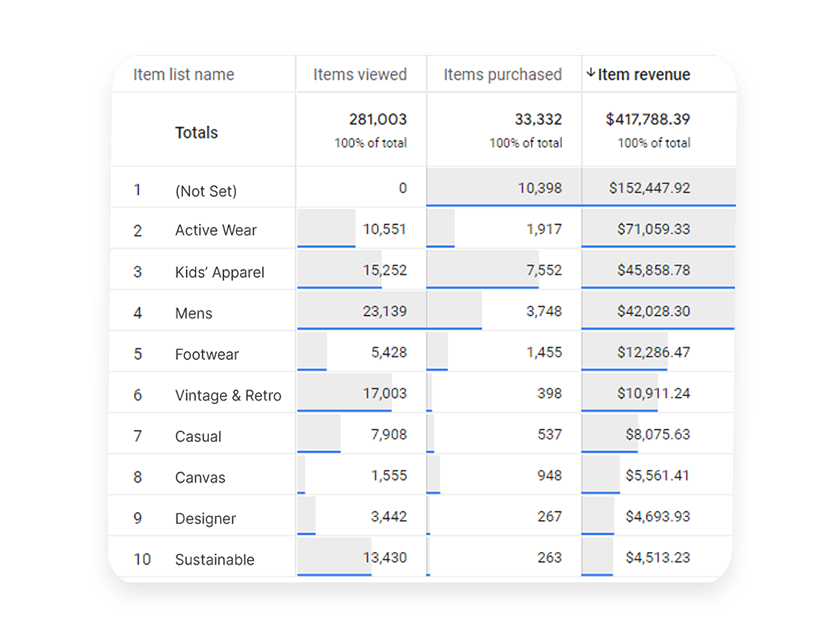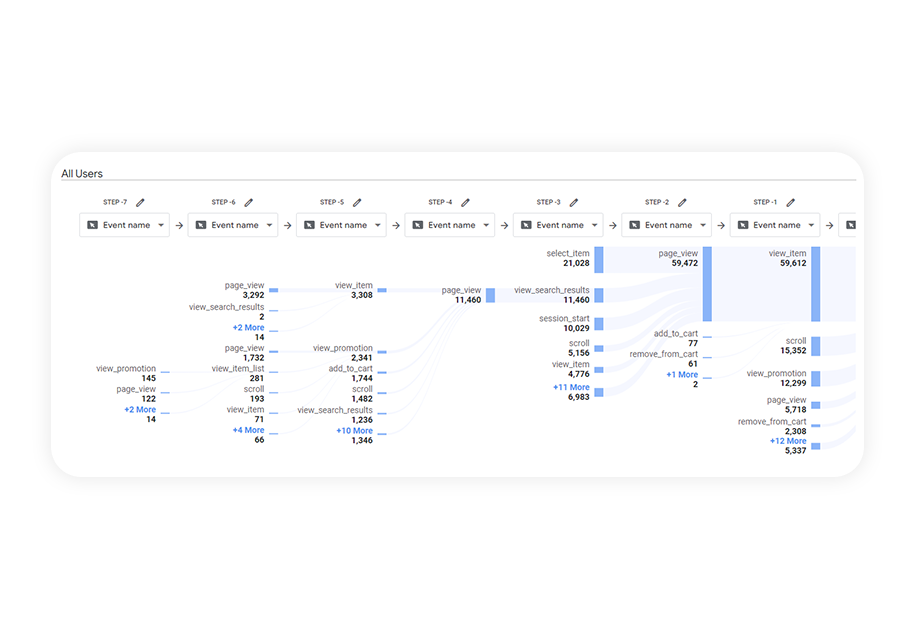10 Helpful GA4 Reports (And How to Use Them)
Need to Know
- Google Analytics 4 Explorations offer a huge amount of customization options and opportunities for detailed insights
- They can be set up to analyze user behaviours and experiences, track revenue and sales, identify popular products, and much more
- Contact us today to find out how our team of experts can help you create your own explorations and hit the ground running with GA4
There are more granular customization options for GA4 Explorations than there have been in any previous version of Google Analytics — but with a seemingly infinite amount of potential combinations, getting started can be overwhelming.
Our experts have set up several different types of GA4 Exploration reports for our clients, in industries ranging from retail to education and government, but there are specific configurations we return to consistently.
Keep reading to learn about the most useful GA4 reports our experts have created for our clients across industries, and to how to make the most of them for your business.
10 Helpful Explorations to Set Up in GA4
1. Site Search Exploration
We set this report up for clients that want to better understand how people use their website’s search function, what users are searching for and how successful they are at finding relevant results. It’s an excellent tool for gaining insights into your users’ intentions so you can optimize for better user experiences.
There are a few search reports you can create to illuminate different aspects of your users’ search behaviour:
Search terms: Displays the most popular search terms that users entered on your site, so you can understand what they are looking for and optimize your content to better meet their needs.
Search start pages: This shows the pages users visited when they started a search on your site. You can use this information to understand how users are interacting with your site and identify any areas that may be confusing or difficult to navigate.
Search destination pages: Reveals the pages that users landed on after performing a search on your site. This report shows which pages from search results users are returning to and optimizes those pages to better meet their needs.
Use cases: Optimizing site navigation and performance, tracking user engagement, identifying content gaps, and improving search function and results.
2. File Downloads Exploration
Have downloadable content on your site? A File Downloads Exploration can show you how it’s performing.
This report is worth setting up if you’d like to know how many times your content is being downloaded by users, which files are the most popular, the user's country of origin, the pages driving the most downloads, and whether users are abandoning their download attempts.
The data can help you evaluate how your downloadable content is performing and if you need to make any updates to maximize your engagement.
Use cases: Evaluating content performance, measuring campaign effectiveness, identifying potential leads, and analyzing user behaviour.
3. Campaign Performance Exploration
If you want to know how well your marketing campaigns are performing in terms of driving traffic, engagement, and conversions on your website or app, it’s a great time to set up a Campaign Performance Exploration.
You can also connect this report to your Google Ads and Google Search Console to reveal even more details about your traffic sources.
Use cases: Tracking campaign-specific metrics, such as user acquisition, audience behaviour, and ROI.
4. Shopping Behaviour Exploration
The Shopping Behaviour report was standard in Universal Analytics, but it can be recreated as an exploration funnel report in Google Analytics 4.
It can give you an overview of how users are interacting with your website’s shopping features from discovery to checkout and reveal any weak spots for improvement.
For example, if users are dropping off and abandoning their cart before checkout, this report can help you identify where in the customer journey they are exiting from.
Use cases: Analyzing your eCommerce customer journey, and evaluating shopping cart abandonment.
5. Checkout Behaviour Exploration
A smooth checkout process can mean the difference between a sale and an abandoned cart.
A Checkout Behaviour Exploration will display how users are interacting with the checkout process in your eCommerce store, so you can identify areas for improvement in the checkout process and optimize your flow.
There are several different Checkout Behavior exploration reports available in GA4, including:
Overview: Provides a summary of your overall checkout process, including metrics such as checkout sessions, abandoned checkouts, and checkout conversion rate.
Payment Method: Shows which payment methods are being used most frequently during the checkout process.
Shipping Method: Reveals the shipping methods that your customers are selecting.
Use cases: Analyzing user behaviour at checkout and identifying where cart abandonment is most likely to take place, optimizing checkout.
6. Order Coupon Performance Report
If you use coupons for your eCommerce property, you’ll want to make use of an Order Coupon Performance Report.
It will show you how users are interacting with your coupon codes, so you can identify which promotions are most effective for driving revenue and conversions.
You can use it to analyze how promotions are impacting customer behaviour, such as whether they increase loyalty or repeat purchases so that you can make informed decisions about your use of coupons and other promotions.
Use cases: Identifying popular coupons, evaluating their effect on customer behaviour, comparing promotions, identifying trends and patterns in usage, and optimizing promotions for specific customers or times (eg. events, seasons) when they are most effective.
7. Product List Performance Exploration
Grouping and categorizing products in eCommerce stores can be a great way to encourage users to add additional items to their orders — but not all combinations are as effective as others.
A Product List Performance Exploration provides information on groups of products in your online store, so you can analyze their performance based on associated products they are displayed with (eg. by category, “People who bought this also like…”).
The data in this report can show you how product categories, positioning, and how the number of search results shown impact your sales.
From there, you can adjust your product groupings to increase opportunities for cross-selling and up-selling and generate higher sales.
Use cases: Understanding product performance based on groupings, identifying product combinations that maximize engagement, and determining the optimal number of search results to display.
8. Path Exploration
In Universal Analytics there was a report called the Behaviour Flow report which visualized the paths users travelled from one page or Event to the next and better illuminate any issues there could be in the customer journey. In GA4 this is no longer a standard report, and instead, we recommend re-creating it as an Exploration.
A variety of options for customization are available in this section of GA4 that can help you reveal different aspects of your users’ navigation behaviour, including:
Page path flow: Shows the most common paths users take through your site, starting with the first page they visit and ending with the last page they view before exiting. This information can help you understand how users interact with your site and identify any areas that may be confusing or difficult to navigate.
Page path length: Displays the number of pages users visit before exiting, so you can better understand how deep users are going into your site or app and identify areas where they may be dropping off.
Page path breadth: Reveals the number of unique pages that users visit on your site, so you can identify your most popular pages and any areas that may not get as much traffic.
Use cases: Analyzing and optimizing website layout, understanding user behaviour, and analyzing content performance.
9. Exit Exploration
This type of exploration can show you which pages users are leaving your website from using a metric called “Exits,” which increases every time a page is last in a user session. It can be used to measure the impact exits have on your conversions, and to identify any issues your site might have with specific browsers, devices, or traffic sources.
Use cases: Identifying pages with high exit rates, analyzing reasons for exiting, and monitoring user issues that could lead to a premature exit.
10. Landing Pages Report
Similar to the Landing Pages behaviour report from Universal Analytics, the GA4 version is a standard report that allows you to visualize how users are interacting with your website or app’s landing pages. You can select dimensions and metrics to visualize key performance indicators, such as page views, engagement rate, and average session duration.
Analyzing this data can give you insights into which of your pages are the most popular, and help you to identify trends in user behaviour so you can optimize for better engagement and conversion.
Use cases: Identifying high or low-traffic landing pages and analyzing page performance based on traffic source or user segment.
While it may be tempting to stick with the standard report types that come with Google Analytics 4, setting up customized Explorations can help you create a wealth of valuable data you can use to optimize your website and digital marketing efforts.
The free version of GA4 allows for 500 shared Explorations per property, and the premium version (Google Analytics 360) allows for 1,000 — in other words, not taking advantage of these features would be a missed opportunity.
By providing detailed insights and visualizations into user behaviour, site performance, and conversion rates, GA4 Explorations empower you to make informed decisions about your website, so you can improve your online presence and achieve your business goals.
Our team of Northern experts is here to provide support however you need it, wherever you are in your Google Analytics 4 journey.
Stay informed, sign up for our newsletter.